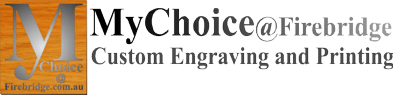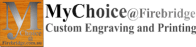Engraving timbers in 3D
For laser engraving, the method used is converting original Image into a greyscale 0-255 shades 0 = black 255 = white.
White engraving depth is 0, for black the engraving is deepest.
The actual depth depends on
- Density of timber which varies with species, and grain of wood
- Speed set on laser
- Power set on laser
- Lines per inch typically 500-600
An example shown here is 100 x 64 mm image in greyscale with resolution of 300 dpi

The resulting engraved timber shown using American Cherry. The Sharpest sholders on engraving is where shades change rapidly. More gentle shade changes result in less defined depth change in the engraving The result is quite detailed image from the original.
3D engraving is slower than say black – white engraving but the effects can be very dramatic replicating a hand carved look.
In case of images to be laser engraved for Exterior timber signs it is generally better to use an image or photo which has been converted to random dots. Dot size and density changes the amount of engraving with each dot engraved to approximately the same depth.

This will weather better than true 3D engraving.
Illustration shows gum leaf image compared to same engraved in Austalian Red gum a high density hardwood with good weathering properties. Photo’s can be converted to random dots for good reproduction when engraved.
Both 3D and dot engraved images will show up best when images used have good contrast.