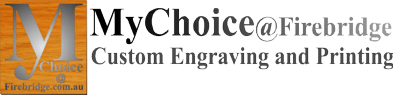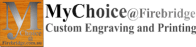Images for engraving
You can upload your own image/s
Uploading:-
First enter all the details for the item you are ordering.
When adding an item to cart, most products have “Upload Image” method for you to use. Alternately you can email image later, in a reply to confirmation of your order.
After adding text and any variations to the item, Select this tab, and you can use upload facility to locate image/s on your PC and upload this with the item you are adding to cart
The Image will be modified to suit the product and added to the proof prepared later and emailed to you for approval
In case of photo’s please use crisp clean images for best results, If images are to be engraved in small size avoid using photographs with lots of detail. When reduced detail may be lost. ( If you are not sure, do not worry, as we will review your image when preparing layout for your approval )
If you are ordering multiple items with same image for each, You only need to upload ONE image, just make a note on other items to use same image
Image types you can upload
- .TIF
- .BMP
- .AI
- CDR
- .DXF
- .JPG
- .GIF
Choose the best clearest image you have. If any issues with image this will be advised
at time of sending you proof for your approval
You can choose library images from Motifs
Choose items and add to your cart
noting which image for each item in special instructions.
How do I get what I want?
- Most times you have an idea of what is wanted
Particularly if for an event e.g. Wedding, Birthday,
Sport, etc.
- Example
I have a wedding
With a beach theme
Particularly Palms or similar
Names and date plus image is wanted : Simon & Nicole 26th April 2008
Font Freestyle or similar script
In our proof we can supply examples of images, or you may have your own image you can email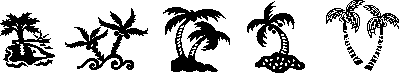
example combinations to suite
Glass and or engraved box and glass set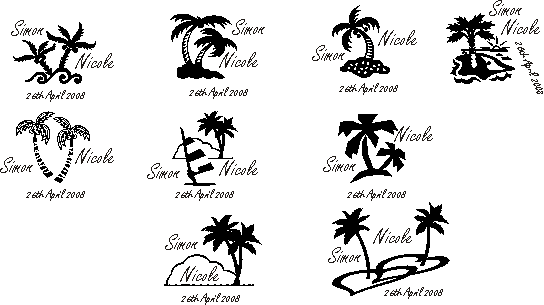
Summary
Start with adding or uploading image or just advise theme,
any preference Add this in special Instructions provided with product.
We can then supply you with Some ideas
you can then choose or request any
modifications of these until you are happy.